Exchange and Return | How to Guide
Please check the [Exchange/Return Conditions] before proceeding with each procedure
Table of Contents
*How do I return my Online order?
*Exchange and Return Policy Information
*How do I process an Exchange?
*Related FAQ Articles
Click Here for a Step-by-Step Instructions to start a Return!
1. In your [Purchase History], please tap the [Exchange/Return] button for the relevant order
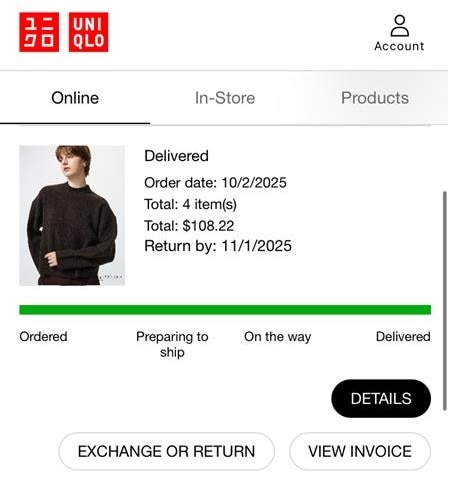
2. Check the return conditions and tap the "Exchange/Return this Item" button for the relevant item.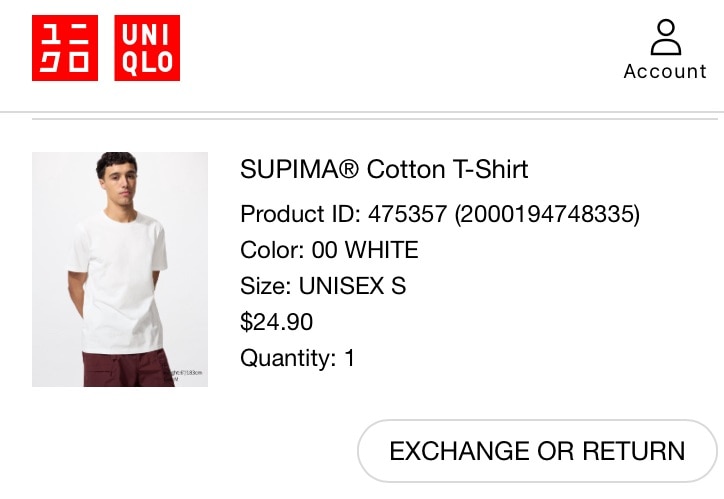
3. On the screen to select the application content, tap "Return" and then tap "Proceed to return request."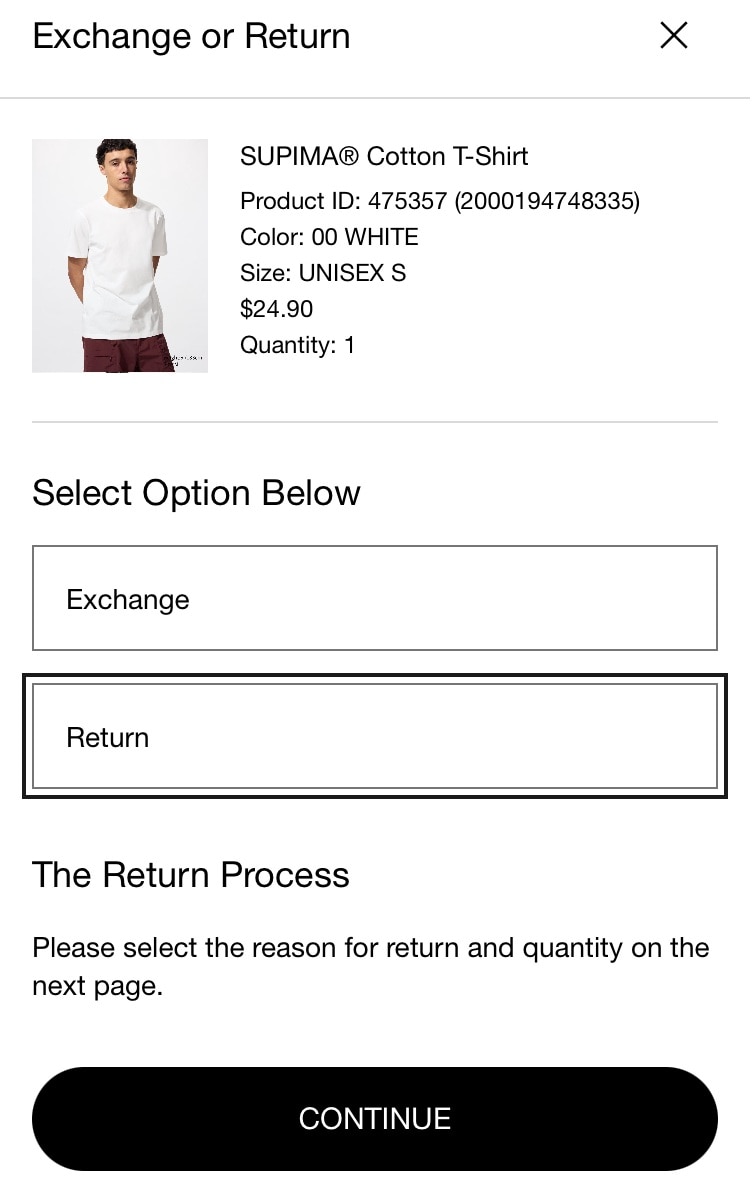
4. Select the number of items and reason for return, then tap "Confirm selection"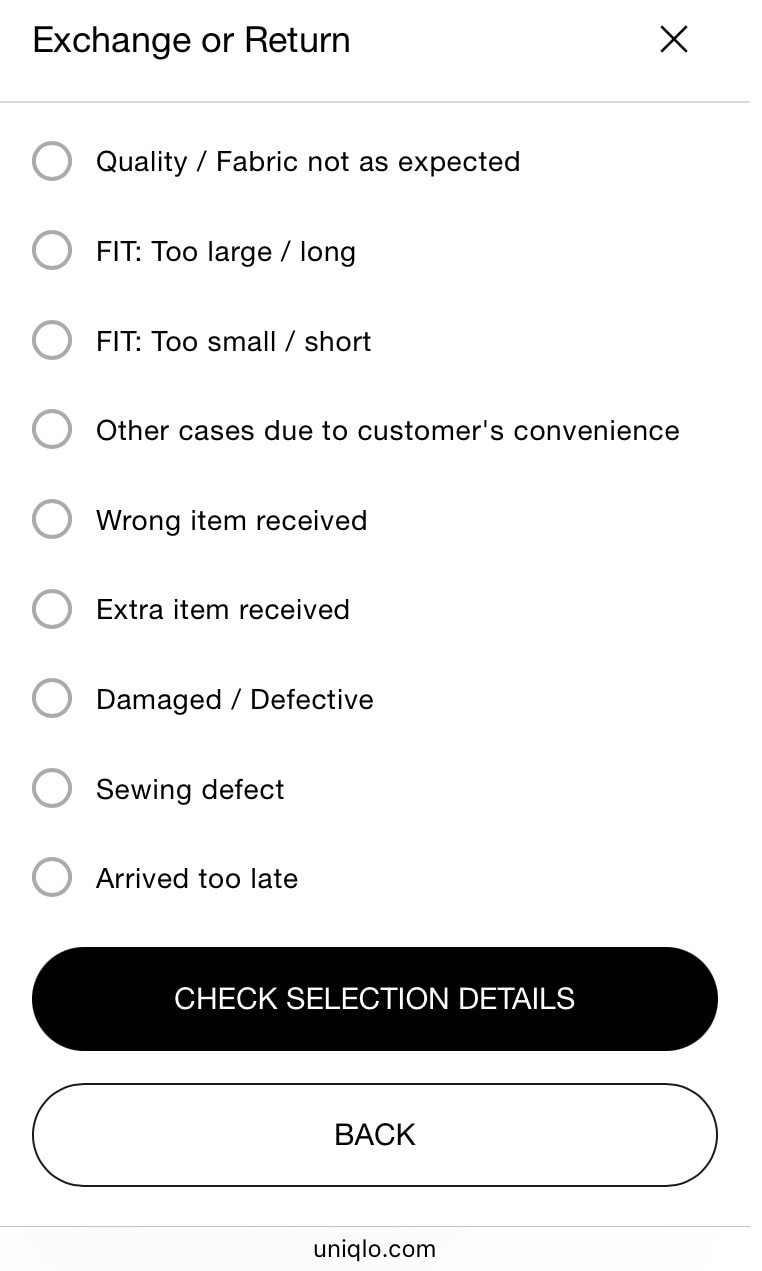
5. Check the details of the returned item and tap "Confirm Form Details"
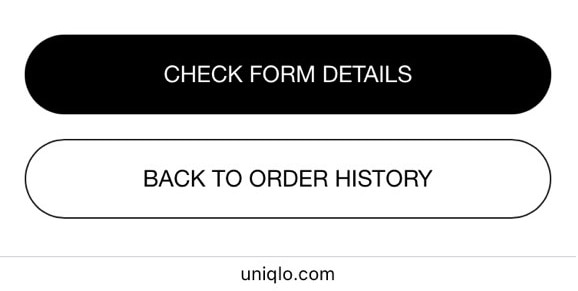
6. Check the details and tap "Submit Form"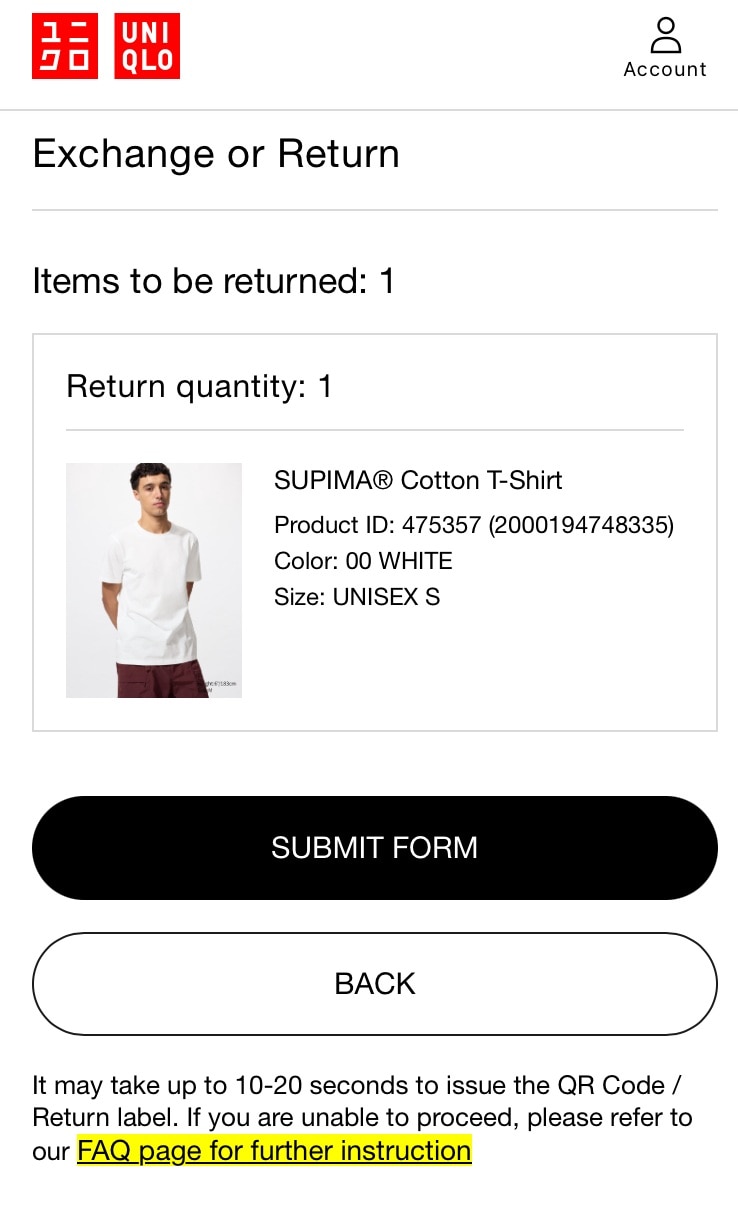
7. Tap [Proceed for return] to proceed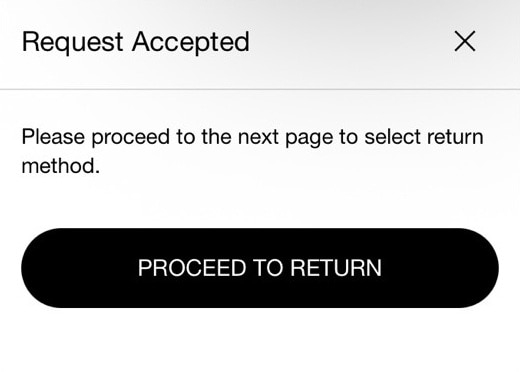
8. Tap [Print label] or [QR Code]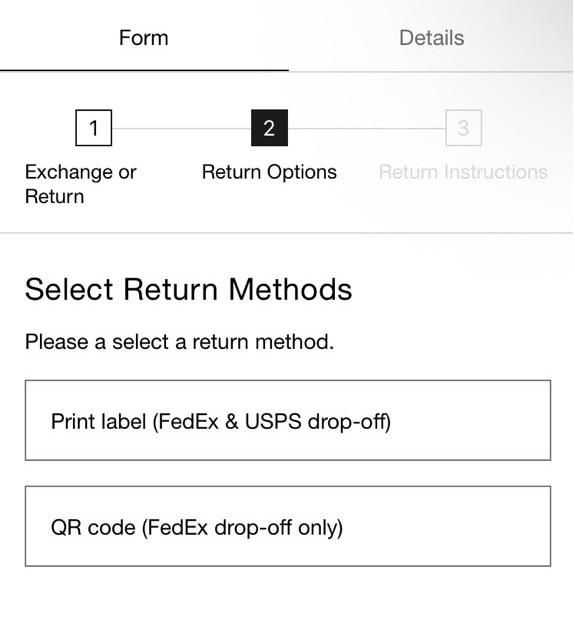
Exchange and Return deadline
*Note for Holiday 2025: As a limited-time offer, products purchased between 11/14/25 – 01/01/26 are eligible for return until 1/31/26. Any purchases made outside of the timeframe referenced must be returned within 30 days.
Home Delivery (excluding Pay-At-Store) | Ship to Store | Pick Up Today
- All online orders including both options to pickup in Store will need to be mailed back to our warehouse.- Online Returns can ONLY be accepted via mail with our Prepaid Return Label.
- Purchases paid with Pay-At-Store can only be returned to the original store of purchase.
Can I return Online Orders in-stores?
- We cannot process returns for online orders in-store unless it was originally purchased with Pay-At-Store.Is there a fee to return online orders?
- With sending in items via mail, there is a $7 Return fee (plus applicable taxes in select states) that is automatically deducted from your refunded amount.
- If you need to return multiple orders at once, you must print a return label for every order being sent back. (3 orders sent back = 3 return labels generated). Place one label on the outside of the box and every other return label inside parcel. You will only be charged ONE Return fee.
Please check the FAQ page below for additional information.