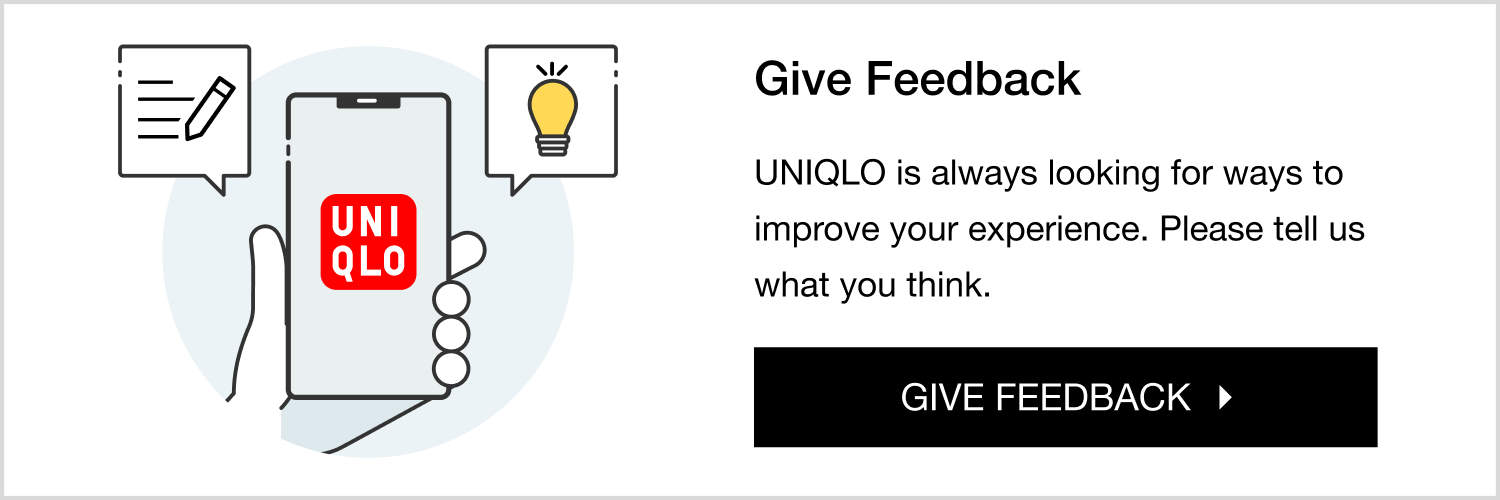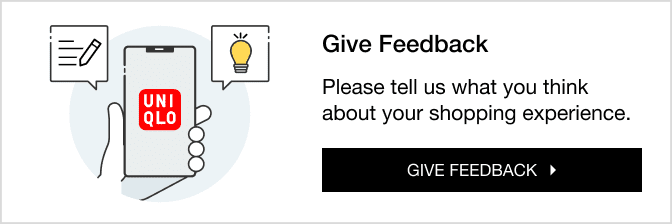UNIQLO Newsletter
ABOUT E-MAIL NEWSLETTER
Our newsletter will keep you up-to-date with the latest launches, arrivals and exclusive promotions and limited time offers.
How to Subscribe to Email Newsletter
1. Open the " E-Newsletter Settings " page
https://www.uniqlo.com/us/en/member/e-news/subscription
2. Enter your e-mail address,
3. Check "I am over 16" box and select [Continue].
4. Check the "Uniqlo enews" box and select [Save].
5. Check the changes on the change completion page. You will know you are subscribed when it states "Uniqlo enews" under : E- newsletter.
* After registration, we will send you a registration completion email. The e-mail newsletter will be delivered the next following week..
How to Unsubscribe to Email Newsletter
1. Open the " E-Newsletter Settings " page
https://www.uniqlo.com/us/en/member/e-news/subscription
2. Enter your e-mail address,
3. Check "I am over 16" box and select [Continue].
4. Uncheck the "Uniqlo enews" box and select [Save].
5. Check the changes on the change completion page. You will know you are unsubscribed when it states "None" under : E- newsletter.
* After deregistering, we will send you a confirmation email. The e-mail newsletter may take up to a week to be discontinued.
TROUBLESHOOT Q&A
If you have already submitted the subscribe/unsubscribe procedure above and are still receiving/ not receiving newsletter emails after 7 days from submission, please scroll below to contact us via Live Chat and an agent will be more than happy to assist you.