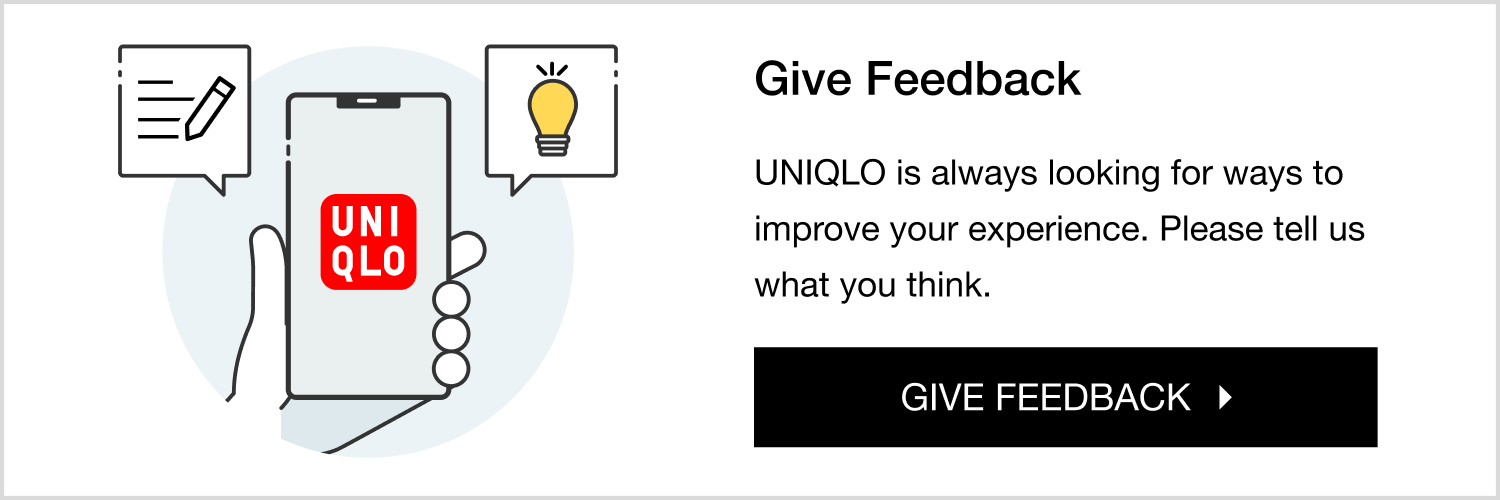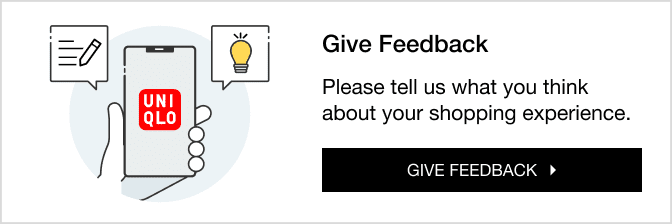Payment Error & Failed Order
No Order Confirmation Email / No Order in [Order History]
Order Cancelled Automatically
If there was an error in processing your order, we would recommend the normal troubleshooting steps:
1) Using a different platform (App/ website) or device.
2) Use Google Chrome or switch to Incognito mode.
3) Check with your card issuing bank.
4) Remove all the items in the cart and re-add before checkout.
5) Uninstall and reinstall the App for a reboot if the above failed. Alternatively, you may click below options if having a similar error or issue:
ERROR MESSAGE DISPLAYED
Error 1:"There has been a system error. Please try again or come back later". This happens if:
1) [Address 1] or [Address 2] in Edit Profile has exceeded 35 characters.
2) [Phone] in Edit Profile has exceeded 10 digits. Please login your online account and amend your address/ phone in Edit Profile before payment.
Error 2: "Please check the details entered or use another credit card and try again". This happens if:
1) Click [Back] or [Refresh] button during checkout
2) Timeout when input OTP
3) Click [Cancel] button during the OTP confirmation page.
4) Incorrect card number/ CVV/ OTP provided. Please check your input card information or use a different credit/ debit card. If the loading time on the checkout page took longer than expected, please ensure no order was placed successfully and try again later (15-30 mins).
NO ORDER CONFIRMATION EMAIL/NO EMAIL IN [ORDER HISTORY]
You can find all orders in Order History of your account profile. A successful order will have an order number. At the same time, you will receive order confirmation email after placing orders successfully. If there's no order number found in Order History, it means that your order was unsuccessful 1) Credit/ Debit Card Online Payment Please contact our customer service (page footer below) for further assistance.
ORDER CANCELLED AUTOMATICALLY
This happens when you chose [Pay-in-Store] as your payment method but no payment was received in our store within 2 hours. Cancelled order unable to recover. You may consider placing a new order instead.
Frequently Asked Questions
Q. I have tried to make payment but still failed to checkout?
A. There are a few reasons for unsuccessful orders.
Please follow troubleshooting steps below before making payment:
1) Before proceeding to the checkout page, please ensure all added product(s) in the shopping cart is available in stock. Product(s) that were added to shopping cart few days ago may have already ran out of stock during the time of checkout.
2) Please ensure your internet connection is stable during the checkout.
3) Do NOT press the back button, close or refresh the window page during checkout until the order has been completed as it may interrupt the payment process.
Q. I have tried to make payment but still failed to checkout?
A. Please amend your billing address to be same as your shipping address. Should you still unable to checkout, please contact our customer service care team in below 【Chat Support】or【By Email】for further assist.