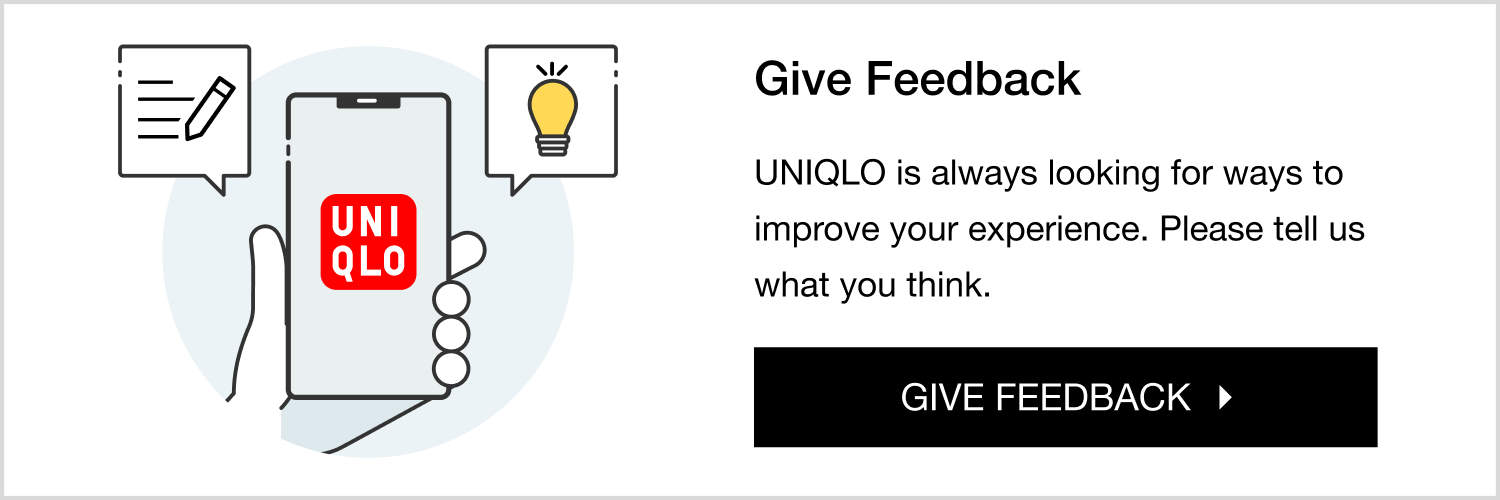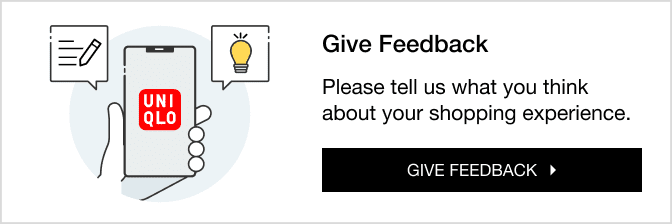Password Reset Troubleshoot
Password Settings
When resetting your password, please note the following points so that you can shop safely and securely.
※Choose a password that is different from those that you use for other companies.
※Use a password that cannot easily be guessed by a third party.
※Set a different password than the one you are currently using.
※Note: If we detect possible unauthorized access, we may reset your password for your protection.
Your password must meet the required fields below:
Procedure
Before this process please set up your incoming email so you can receive emails from noreply@mail.fastretailing.com.
1. Go to the UNIQLO.com Log In page:
2. Enter your registered email address and click [Submit]
3. You will receive an email with a link to reset password. After receiving the email, click on "Reset your password" link in the body of the email.
4. Enter a new password on the "reset password" page and tap [Change My Password]
Note: Only one attempt can be made within two hours after receiving the email containing the URL for resetting the password.
Password Reset Frequently Asked Questions
Q. I have not received the reset password email.
A. The email may not have been delivered due to the email reception settings and reception status. Please check here for email setting.
Q. An error message is displayed and I cannot reset the password.
A. If the message "An error has occurred. Please try again or try later" appears, it could be due to the following reasons. - The email address you have entered is not registered. - The information entered in the item to check does not match the registered information. Please check your entry again.