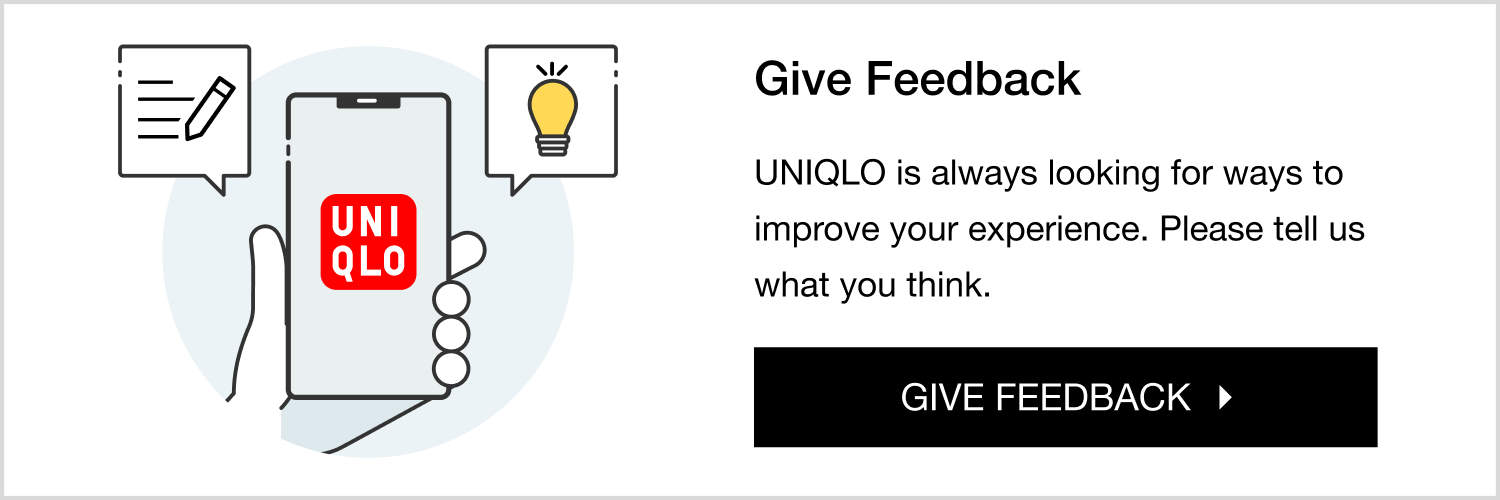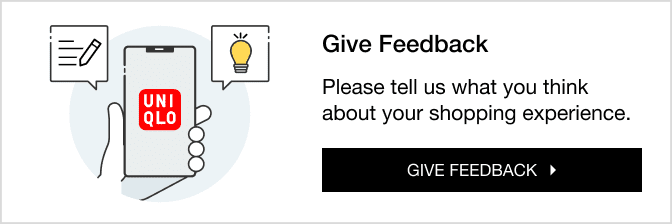Edit/Change Information of my UNIQLO Account Membership
・Edit/Change Profile Settings
・Edit/Change E-Newsletter Settings
・Edit/Change Saved Addresses
・Delete Account Membership
EDIT/CHANGE PROFILE SETTINGS
If you would like to make any changes to your UNIQLO Profile Settings, please click the link here
You will be able to edit:
・Email Address
・First/Last Name
・Membership Address
・Phone Number
You will not be able to edit:
・Registered Birthdate
EDIT/CHANGE E-NEWSLETTER SETTINGS
If you would like to make any changes to your UNIQLO E-Newsletter subscription, please click here
EDIT/CHANGE SAVED ADDRESSES
If you would like to make any changes to your saved Billing/Shipping Address, please click here
DELETE ACCOUNT MEMBERSHIP
If you would like to delete your UNIQLO account, please click here, for instructions on How to Delete your UNIQLO USA Account Membership.
*If this article did not address your concerns, please ask our ChatBot.