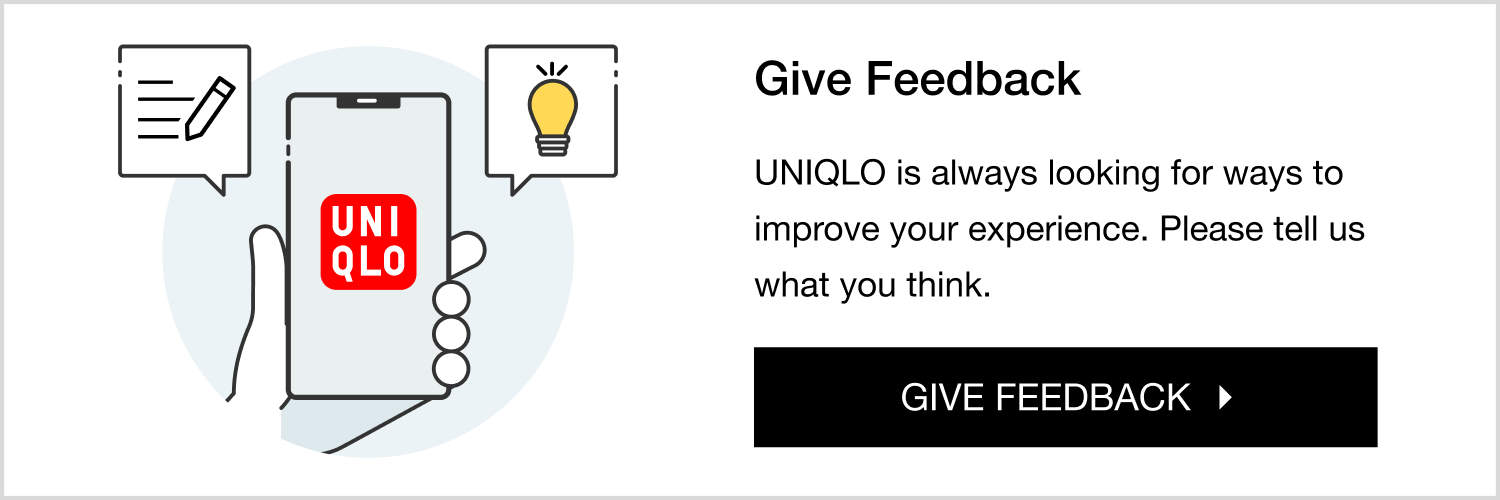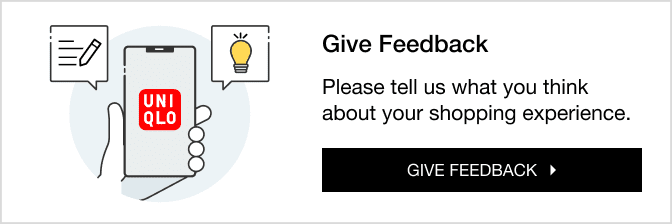How do I find out if my order has been shipped?
To check the status of your order, please log in to your Uniqlo.com account and select ‘MEMBERSHIP’ by hovering over one of the categories.
Once at the membership page, select the ‘ORDER HISTORY’ button and any recent orders placed online will appear here along with the current status.
* Please also note that an email is sent to the email address on file with more information on your recent purchase.
*If this article did not address your concerns, please ask our ChatBot.
Contact UNIQLO USA
Live Chat Support is available Mon-Sun, 9am-9pm ET
Your personal data will be collected and handled in accordance with our privacy policy.
Your personal data will be collected and handled in accordance with our privacy policy.
COPYRIGHT © UNIQLO CO., LTD. ALL RIGHTS RESERVED.