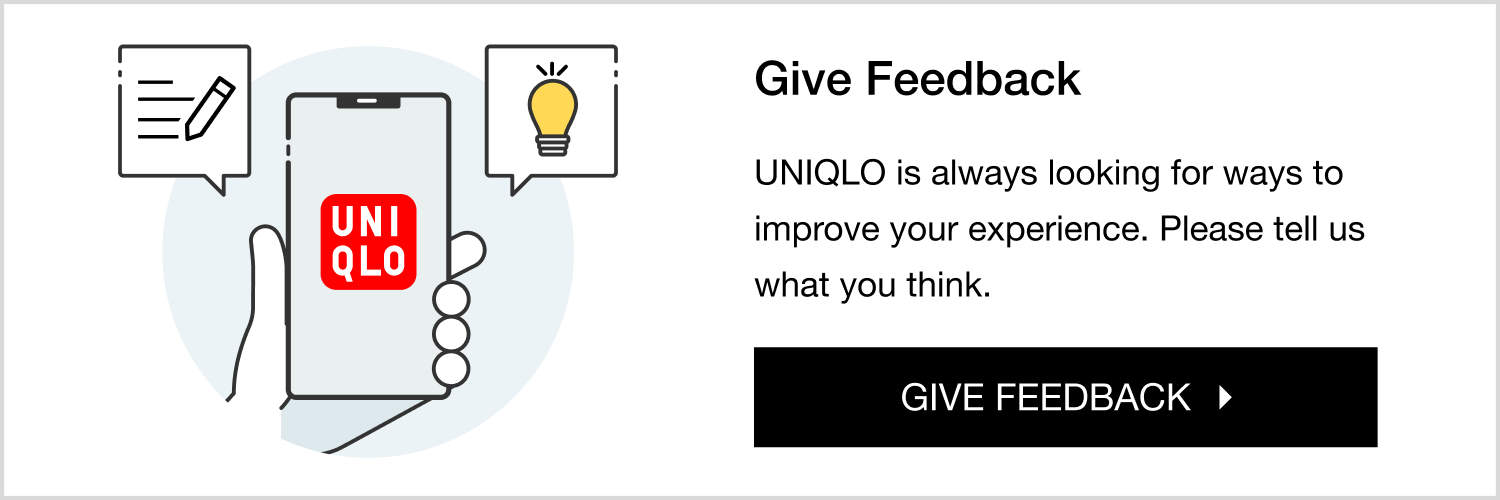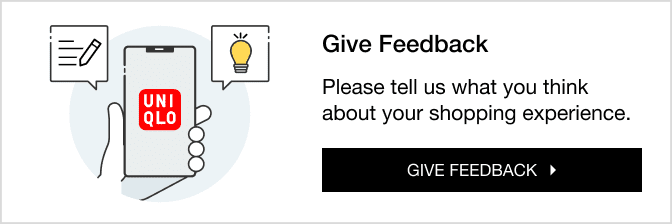How can I find out when an item will be back in stock?
If the item you want is out of stock:
The "Add to Cart" button will change to a "Notify Me" button.
How to get notified when the item is back in stock:
1. Click the "Notify Me" button.
2. Log in to your UNIQLO account or create an account.
*Login is required to get back in stock notifications.
3. Check the "Register" button to sign up for notifications.
4. You will see a confirmation screen that says "Back In Stock setting complete"
A notification will only be sent if the item is re-stocked in the next 120 days.
*If this article did not address your concerns, please ask our ChatBot.