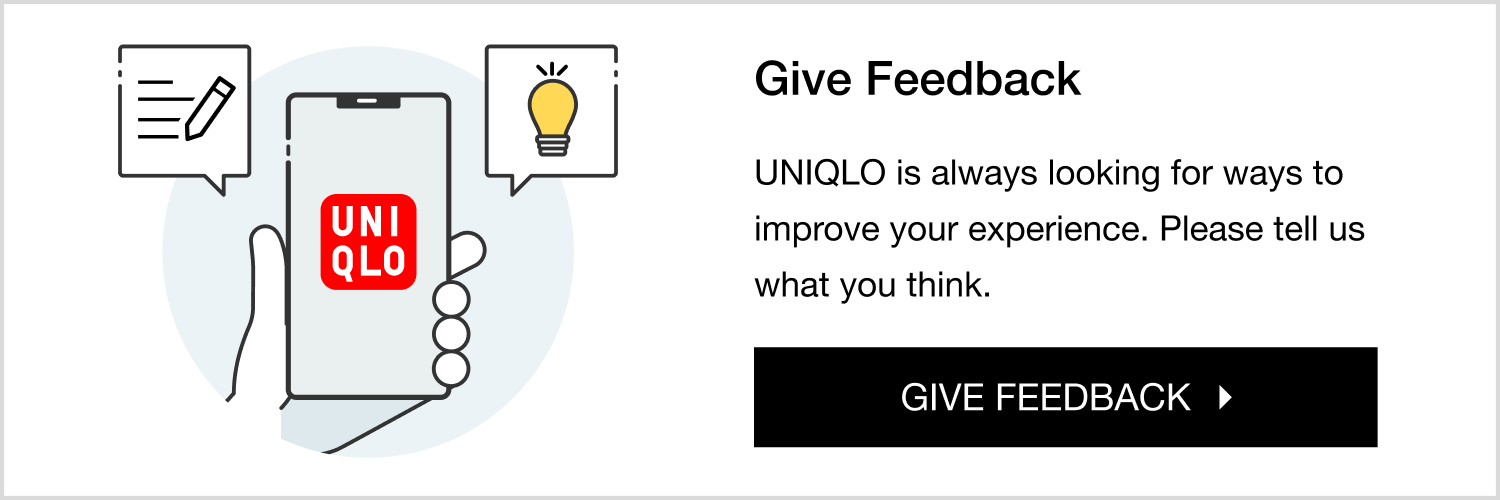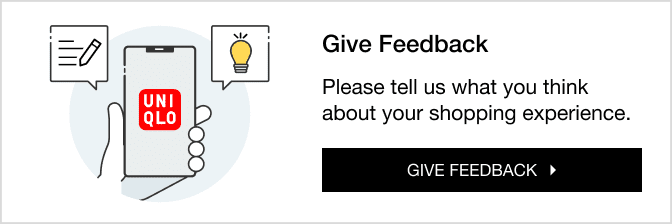How do I create an account?
Creating an account is easy!
Once you are at the UNIQLO.com site, hover over any one of the categories and at the far right, you will see a ‘MEMBERSHIP’ button.
You will be taken to a page where you will see a ‘CREATE AN ACCOUNT’ section.
You will then be prompted to enter profile details, such as your email address, password, birthday, and more!
To be sure you have entered all the information correct, select the ‘PREVIEW’ button, where you can see how the information will look and you may edit this information at this step before successfully creating your account
Once you have verified that all information is correct, select the ‘SEND VERIFICATION CODE’ button where you will then receive an email, to the email address provided prior to verifying your account.
Once done, you will get a screen that says ‘THANK YOU FOR YOUR REGISTRATION’ once successfully completed.
*If this article did not address your concerns, please ask our ChatBot.